Sidekick by Hubspot could be a useful tool for you. You can read more about it by clicking the link below:
Follow the Steps:
Open any Email in Gmail
Click on More Options and Click on “Show originals.”
Refer to Image for More details:
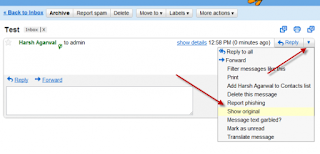
Now a new Window will pop up like this, and there see the highlighted area
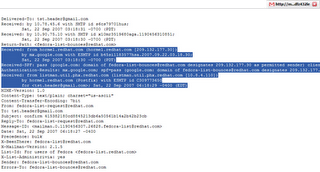
Also Read
Check the first line “hormel.redhat.net” ip=209.132.177.30.”
That’s The I.P. of The sender. Now to trace the sender using this up.
In our case
Open this site http://network-tools.com/ . Select option as trace and enter the I.P address of sender which we have found in above steps.

In the next window, you will see the details of the user.
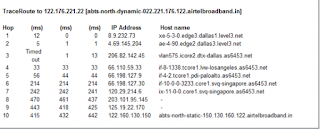
That’s it, and now you have an idea about the location of the sender.











0 comments:
We Cherish Your Comments Most, Kindly Drop your comments below. Don't forget to click "Notify Me" to know if we have responded to your comments, Thank You.