- About Propeller Ads
- How to sign up and get money in blogging using Revenuehits
- How to choose best affiliate network for your blog
How to get started with Propeller Ads Media
Propeller
Ads is one of the largest ads network that is use by many publishers, propeller
ads have very quick sign up process and you can get started in less than few
minutes. Their account approval is very very faster, they have no minimum traffic requirements as
long as you’re not promoting adult websites or using fake traffic, you can use it.
Also Read
How to sign up
Step 1: To sign up (opening an
account) at Propeller Ads, Click Here. This is
my special link for submitting your websites/blogs for instant approval!
Step 2: You
will be greeted with beautiful propellers home page, while you are on the home
page click on “Register” a drop down menu will display choose publisher.
Step 3: You
will be redirect to another page asking you to fill in the details to get
started, if you are running a simple blog or website individually click on
“individual Account” in a situation where you are running a blog or website as
a company or any type that consists of many people you can click on “company”
but for this tutorial I am going to use individual account.
Step 4: Now
Click on “Sign Up as Publisher” a page will just pop down fill in your details
make sure to go through it to avoid mistakes and Don’t forget to accept their
terms and condition, and click on “Sign Up as Publisher” you will get a
notification message saying “Thank you for Registration”.
Step 5: Check your email address
and click on the verification link to complete the sign up process.
Step 6: After
verifying your account you will get a welcoming message from Propeller Ads.
Step 7: You
can now log in to your account by going to propeller ads home page under login
and choose publisher, now fill in your login details and don’t forget to verify
you are not a robot, and click on sign in.
Step 8: You
will be redirect to your dashboard. That’s it you have now successfully sign
up!!
How to Add a blog or Website?
Step 9: In
your dashboard Click on sites
Step 10: Now
click on “add new site” Add your Blog or website url and click on “Submit”.
Step 11: You
need to verify you are the owner of the blog or website, you can do so by copying
the HTML code giving to you and paste it between your head tack example:
<head> Code here </head> and click on verify.
Step 12: You
will be redirect to a new page where you can choose the type of ads you want to
use, I recommended you to choose popunder or interstitial to generate more
revenue, after choosing your ad type click on next.
Step 13: You
will be asked to provide a name for your ads, here there is no specific name
that you must use you can just provide any name that you wish add it there and
click on next.
Step 14: Your
ad code is now generated and ready to use all what you need to do is copy the
code and add to your blog or website. You are Done!! Those are the basic steps
you need to follow before signing up to propeller ads.
Also Check:
If you have doubts or any new ideas, please
drop it in the comment box below! If you found this post very interesting,
please share it with your blogger friends and let them also earn some money!





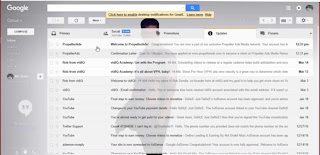
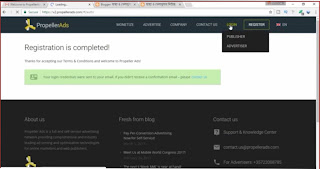


















This information is invaluable. When can I find out more?
ReplyDeleteI'm extremely pleased to find this website. I wanted to thank
ReplyDeleteyou for your time for this particularly fantastic read!! I definitely savored every little bit
of it and I have you bookmarked to check out
new stuff in your web site.