 |
How to Enable Google AdSense Auto ads for your blog (Complete Guide)
|
Google AdSense is the best ads network on the planet, every blogger's dream first is to get AdSense approval and start earning some money online. Although there are a lot of ways on how to get money online AdSense serve as the best among because of its innovation, user-friendliness and overall experience.
On last few months AdSense teams successfully launched its new feature to every publisher which is google Auto Ads that help to optimize revenue. Google AdSense Auto Ads is a machine learning (artificial intelligent) that automatically read your blog and provide a good friendly advertisement.
Steps on How to Enable Google AdSense Auto Ads
Login to your Google AdSense account
Go to my Ads > Auto Ads
Click on ‘Setup Auto Ads’
Configure your Global settings
Enabling’ automatically get new formats at the bottom.
Click on Save.
Now place the ad codes on every page of your blog/website. I use Google tag manager for the same. You can use any technique suitable for you. If you are already using Page level ads, you don’t need to do anything. You can always check the performance of Google Auto ads by going to My Ads > Auto ads and clicking on Statistics.
Let us know of your experience with AdSense auto-ads. Have you implemented it already? If not, when do you plan to implement it? Feel free to ask questions and share your experience in the comment section below.
If you find this tutorial very useful, share it with others on Facebook, WhatsApp, and Twitter.
Here are a few other hand-picked articles for you to read next:

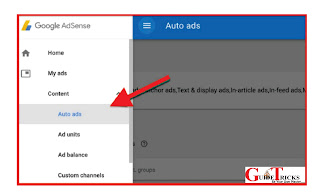
















0 comments:
We Cherish Your Comments Most, Kindly Drop your comments below. Don't forget to click "Notify Me" to know if we have responded to your comments, Thank You.