With the continuity of development, the web technologies are making the website better, now there are many applications that can be run inside your browser that they can perform a different type of task just like your computer software. In this post, I am going to discuss the best 10 useful websites that can replace your PC desktop software all what you need is your web browser, a good internet connection because it is web based the work in any type of computer operating system.
1.==> TINY PNG
Tiny Png is the site I used to compress my blog and website images this is very useful if you are looking to reduce the amount of space been used up on your drive. If you are a website developer then this is a good option for you reducing the image size will definitely make your website load faster. It is almost impossible to differentiate the quality between the compress and the non-compress images.
it is very easy to use at the top of the page just click and locate the image on your computer or you can easily highlight and drag images if they are many to the top position of the website. You can also select up to 20 images not more than 5 megabytes each. When it is done the will show you how many images were reduced in size. With tiny PNG you can download each compressed image, save to Dropbox or download all if you compress more than one image. Check Website
2.==> PIXLR EDITOR
Pixlr editor is a great alternative to photoshop or GEB. PIXLR editor have tool, feature, adjustment option and even has layers. With the web application your choices are to create a brand-new image, open image from your computer, open image from a specific URL or open an image from your Facebook or other library, after selecting your image all the tools you are going to work with it is located on the left-hand side of your screen you can add new layers on the right. PIXL editor is completely free but if you want to do quick pix to an image then I recommend you should also check out PIXLR express. Check Website
3.==> GOOGLE OFFICE SUITE
Google Office Suite is an alternative to Microsoft Office but this not fully feature; there are separate tools here for a document, spreadsheet, presentations, and forms there are just some certain features here to satisfy the average users. If you prefer the layer of the Microsoft office the do provide free online version called ‘Office Online’.
4.==> ONLINE OFFICE
Online Office the online apps that are available include the word, excel, PowerPoint and many others. The office online is lacking some of the best features that are available in the PC software but it’s just like an office suite from Google most people prefer to work with them. Check Website
5.==> ONLINE CONVERT
this is easy to use file converter, it can take any media file on your computer, not more than 100 megabytes and convert it from one format to another base on your choice this is flexible and very easy to operate.
6.==> MUSIC SERVICES
Music Services instead of using media player on your computer to play songs consuming your hard drive space, making your computer to slow down you can easily use a web player from one of the online music stream services such as Deezer and Spotify must have free plans while others have an option to spend $10/month. Must of that music stream has thousands of songs with high quality and others even support offline services.
7.==> TRELLO
Trello is a great project management tool for individuals or team that has been organized with the use of visual boards which are broken down into a list for a particular task when collaborated on a project all those involves have an access to comment and attachment.
One of the best features I appreciate is that any important thing happens with the project you will be notified through the notification system. In addition to the web application TRELLO have an app for Android, IOS, Mac and windows for most users the basic functionality of the free version of TRELLO will have all the need, if you run a business that needs some additional features including integration with services like Dropbox the plan starts at $9.99 each month. Check Website
8.==> PDF ESCAPE
This is an external pdf editor with features not often found is some of the free alternatives. It helps you create or fill out forms within your browser in addition you can add text, stick notes, link, draw basic shapes along with other features. When creating or loading a pdf file the size must be less than 100 megabyte and less than 100 pages. The free version of the pdf is supported with Ads to remove those ads and get other features they offer other plans starting from $2.00/month.
9.==> MINT
Mint is a trusted online site that offers personalize financial tools that must of you are familiar with, you can link up your bank account, card, and bills to get traffic budget and investment it will also show you the best way on how to save more money for your business and they can even track your bitcoins. Most of the mint features are free even making payment with your bank account but sometimes the offer small fee when making payment with your credit or debit card other than that it's an easy service to use to keep tracking your spending budget.
10.==> VIRUS TOTAL
This post cannot be completed without mentioning virus total which is a free service that uses more than 60 scanners to detect malware, viruses and other kinds of malicious content its simple to use. Just select choose file and select the file you wish to scan ones it is done it will let you know how many scanning engines detected malicious content.
In some situation, I use virus total multiple times per week to scan my favorable link its easy to use to scan URLs select URL to copy and paste or type the URL of the website and if you are done hit enter, the scanning engines will search the URL and also provide the result after scanning. Virus total is not replacing your antivirus or malware security software but you should use it as an external tool to check out some suspicious sites and URLs.
Give this post a share if it is useful to you, do you know other websites that are a good alternative to desktop Software? let me know about it in the comment section below and if you are new to this blog subscribe to stay updated with the tech related stuff.


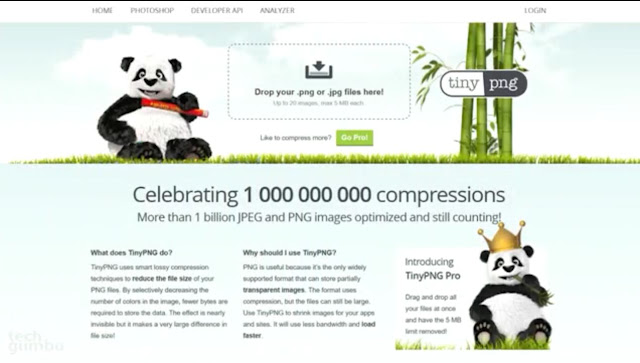




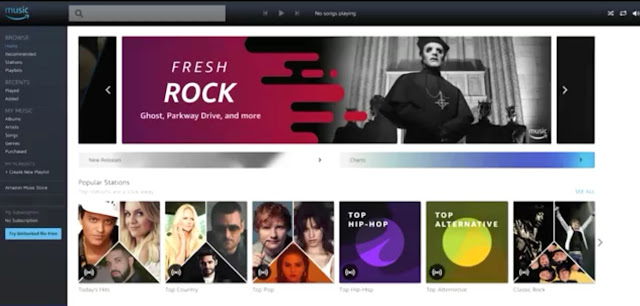














0 comments:
We Cherish Your Comments Most, Kindly Drop your comments below. Don't forget to click "Notify Me" to know if we have responded to your comments, Thank You.