A browser is very flexible it allows us to access the internet without much stress than the pass. A lot of people put more effort into designing and implementing of various browsers which we make of use in our computers and smartphones. Chrome-like to the be among the best and powerful well-known browser which is design by Google company it allows us to browse throughout the internet in an efficient way.
Google Chrome is my default browser now and always because it is so faster than the other tested browsers. There are a lot of people that wish to use google chrome as their default browser just like me but whenever they start the browser it begins to slow down which is very annoying and for that they decided to use other alternatives like UC browser, Mozilla Firefox or opera mini which is not more comfortable than the chrome browser. So, what causes this problem? and why happen to be like that?
In this post, I am going to guide you throughout the basic steps you need to follow in other to make some changes in your google chrome browser to make it incredibly faster than before.
First, you need to go to Google chrome customized and control panel which is located at the right-hand side of your screen, click on the settings link now scroll out a little bit to the page end and hit on the advanced link,
a new page will still appear at the below page again scroll gently until you reach “system” now make sure you deactivate all options that are under it after that click on the relaunch link or restart your Google Chrome to save the changes. If the options are not available under the settings or there are no changes in chrome in term of slow kindly click on the “restore to default button” to make google chrome back to default settings and restart the browser and definitely you will be surprised.
a new page will still appear at the below page again scroll gently until you reach “system” now make sure you deactivate all options that are under it after that click on the relaunch link or restart your Google Chrome to save the changes. If the options are not available under the settings or there are no changes in chrome in term of slow kindly click on the “restore to default button” to make google chrome back to default settings and restart the browser and definitely you will be surprised.
Every browser is good but I prefer google chrome as my default browser. Hope you find this post helpfully if there is another way that you think should be added to this post kindly let us learn from you through the comment box below and don’t forget to share this post with your lovely ones. Thanks, and happy fixing!!


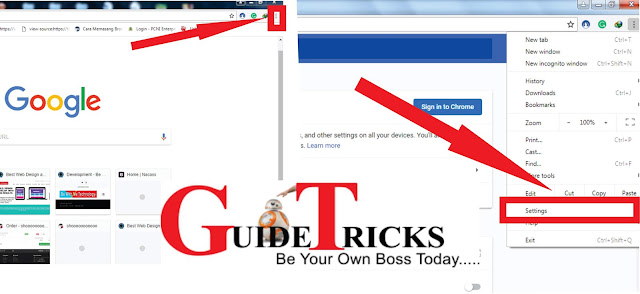











0 comments:
We Cherish Your Comments Most, Kindly Drop your comments below. Don't forget to click "Notify Me" to know if we have responded to your comments, Thank You.