Regardless of the fact that about everyone can read their email on their smartphones as text, there will always be times and situation when it is more advantageous to send a short email as SMS which makes easy to access it and read without using a data.
SMS now days Is so perfect which allows us to send and receive a message within some few minutes all over the world. This trick that I am going to show you today will be very useful to non-smartphone users, who need to receive a text when they're away from their phone or want to use a text branding purpose.
Do you want to be able to send SMS messages by just sending an email to your Gmail account? Well, now you can! This integration allows you to send an SMS through your Router by just sending an email to a contact. Your SMS will be sent just like it would if you had sent it from your mobile phone, it is very easy simple and accurate.
How to send SMS using Gmail for free
1.==> First make sure you have a good internet connection because without internet access you can’t do it, now open your Google Chrome browser if you don’t have to consider downloading it now because this tricks only works with Google Chrome Browser.
2.==> And Secondly, we need to download an extension in the chrome store with the name “send your email to SMS (text)” on the previous post I have explained the step to step guide on how to download and activate an extension using google chrome store.
3.==> Sign in to your Gmail account, compose the email you want to send by SMS
4.==> Click cloudHQ “mobile phone” button near the “Send” button
5.==> Enter the Phone number where you want to send SMS. You can enter a maximum of 2 numbers for free accounts and 5 numbers for paid accounts at a time, for now, I am using the free version of the application.
6.==> The selected phone numbers will be added
7.==> Click “Send” to send email by SMS (text)
What are you still waiting? give it a try and let us know how it really helps you
Do you know other ways on how to send an SMS using Gmail that you think should be added to the post kindly let us know in the comment section below if you love this article show your appreciation in the comment box below and don’t forget to share it with your level ones? Thanks, and happy sending!





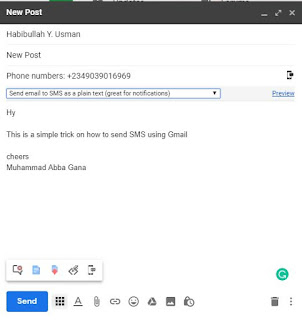
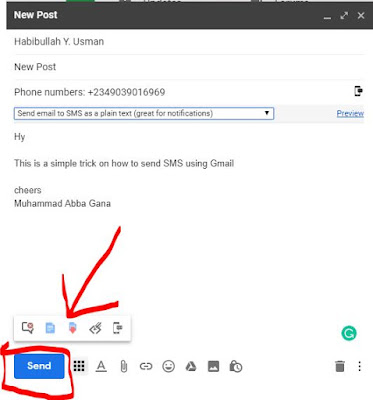










0 comments:
We Cherish Your Comments Most, Kindly Drop your comments below. Don't forget to click "Notify Me" to know if we have responded to your comments, Thank You.